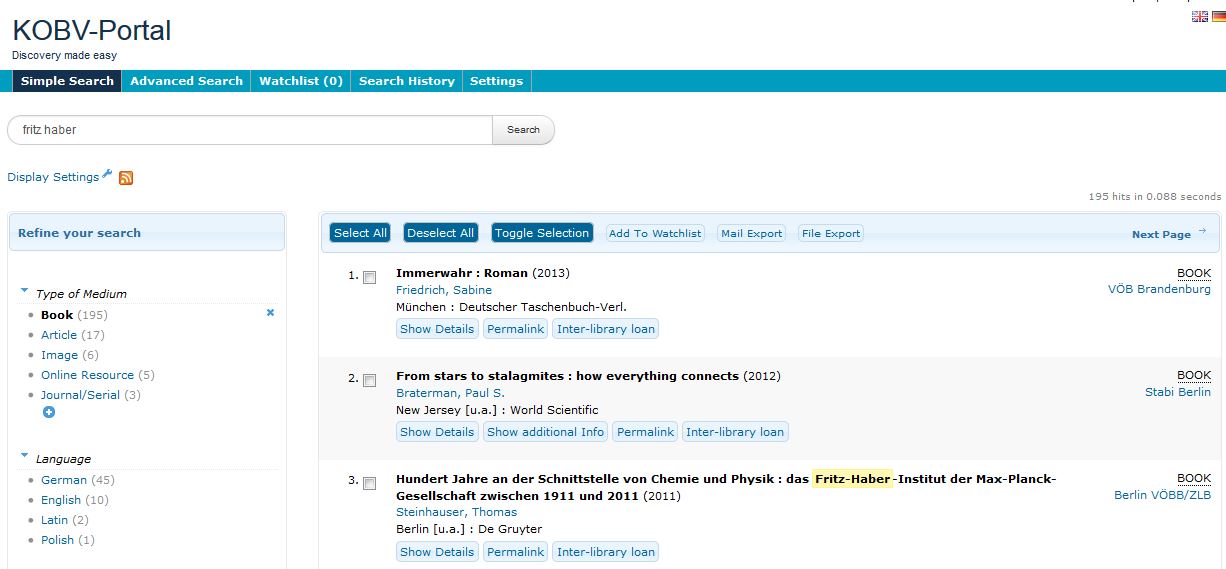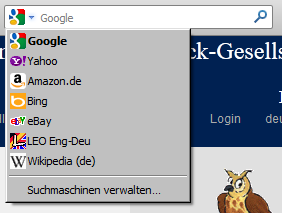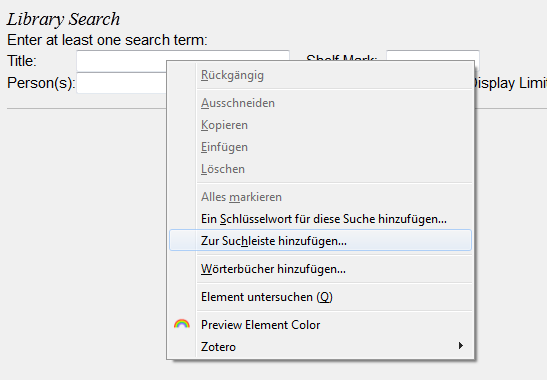There are two ways to run a search in a search engine, library catalog or other databases.
- Go to the appropriate website and enter your search query in the search box.
- Use Firefox’s Search bar – you find it in the top right corner of the Firefox window.
By default, Firefox includes only seven search engines but you may install additional search tools. See http://mzl.la/MOtkQ0
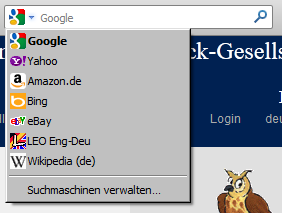
Finding Add-ons
Firefox Add-ons: https://addons.mozilla.org/en-US/firefox/search-tools/
Mycroft project: http://mycroft.mozdev.org/index.html
Including FHI Library Online Catalog Search
You will not find our FHI library online catalog at the above mentioned websites. Although it is possible to add our library catalog (or any other search tool) to the search bar by using the Add-on Add to Search Bar.
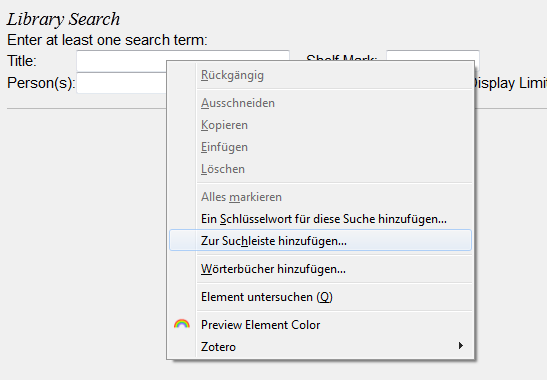 After installing the add-on just move your mouse cursor on the page’s search box, click the right mouse button (Ctrl+click on a Mac) and choose Add to Search Bar….
After installing the add-on just move your mouse cursor on the page’s search box, click the right mouse button (Ctrl+click on a Mac) and choose Add to Search Bar….
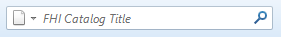 Now your search bar includes the FHI catalog title search.
Now your search bar includes the FHI catalog title search.
Further Links
Max Planck vLib: Search Plug-ins
Change or choose a search provider in Internet Explorer
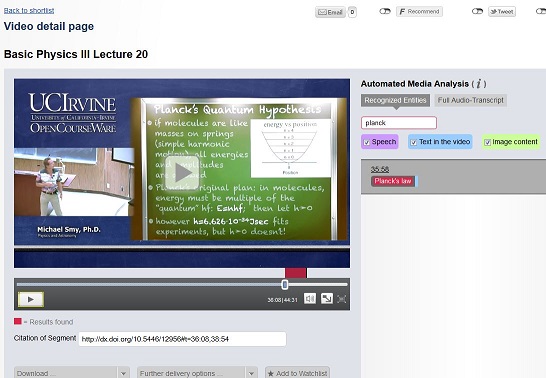 The search options are very sophisticated due to automated video analysis with scene, speech, text and image recognition. Spoken and written language can be searched. You do not need to watch the whole video rather you may search within the video segments.
The search options are very sophisticated due to automated video analysis with scene, speech, text and image recognition. Spoken and written language can be searched. You do not need to watch the whole video rather you may search within the video segments.