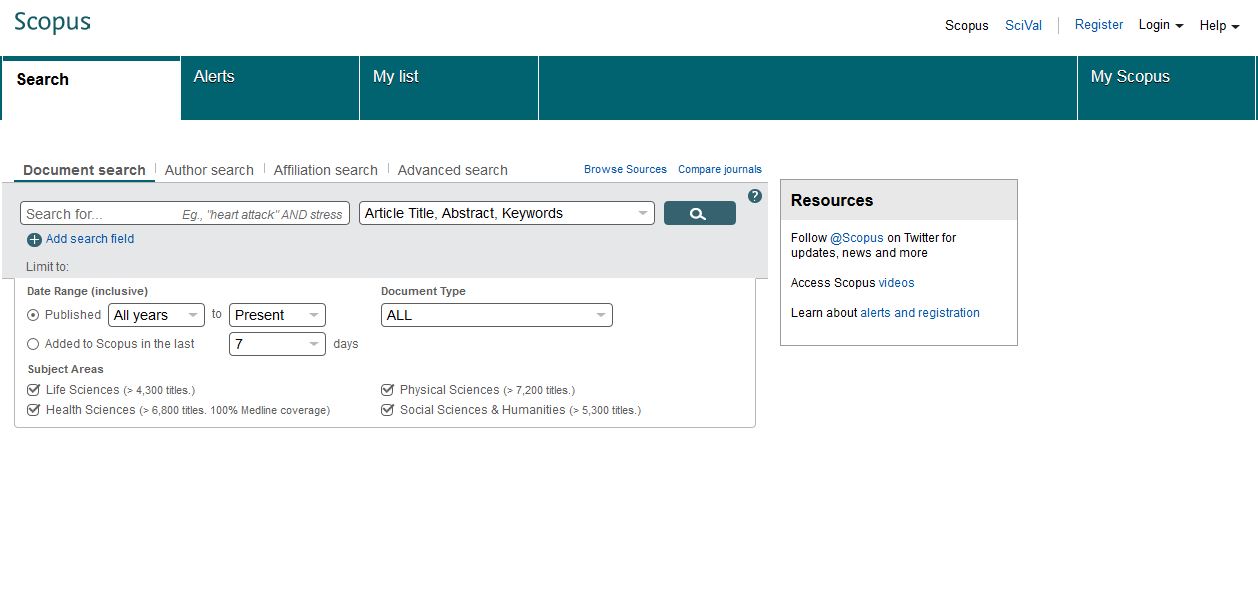How to import references from Google Scholar to your reference management system?
You need to configure the Google Scholar settings (in the upper left-hand or right-hand corner). Under “Bibliography Manager” select the option “Show links to import citations into” and choose your desired format (e.g. BibTeX, EndNote) in the drop down box.
Then the “Import into BibTeX/EndNote” link will appear in Google Scholar and you will be able to send references directly to your reference management system.