Surely you have already come across the MPG SFX button  .
.
It appears in licensed databases like Web of Science, Scopus, ProQuest etc. By clicking the SFX button, a new browser window will be opened, presenting a menu of services available for a specific reference. The first option will always be the direct full text link if available.
Other ways to find full texts quickly:
Use the Find Fulltext form on our website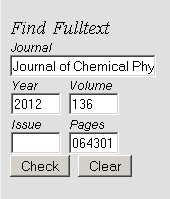 |
Use the MPG Citation Linker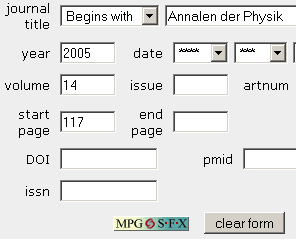 |
The Find Fulltext form and the MPG CitationLinker provide direct access to the SFX service without having to perform a database search.
These are particularly convenient ways to check if any relevant resources (e.g. the full text) are available in respect to a specific item, for which you already have at least some bibliographic information.

That’s nifty. Have you had any reaction from users yet? I wodner if your own users will be confused by it The COinS isn’t really necessary here to provide the activator with an OpenURL to work with, since you’ve got it in the url of the page itself. You could have a greasemonkey script that detected when the url you’ve on is an OpenURL (and not one pointing at your own linkserver) and adds a localized button at the top. I suppose it would also have to detect when you’re posting an XML ContextObject; maybe COinS is easier.