Surely you have already come across the MPG SFX button  .
.
It appears in licensed databases like Web of Science, Scopus, ProQuest etc. By clicking the SFX button, a new browser window will be opened, presenting a menu of services available for a specific reference. The first option will always be the direct full text link if available.
Other ways to find full texts quickly:
Use the Find Fulltext form on our website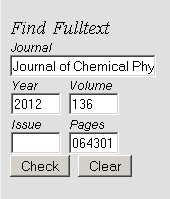 |
Use the MPG Citation Linker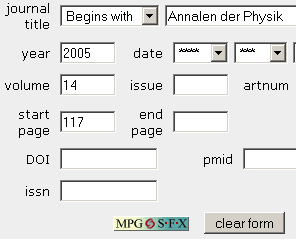 |
The Find Fulltext form and the MPG CitationLinker provide direct access to the SFX service without having to perform a database search.
These are particularly convenient ways to check if any relevant resources (e.g. the full text) are available in respect to a specific item, for which you already have at least some bibliographic information.
