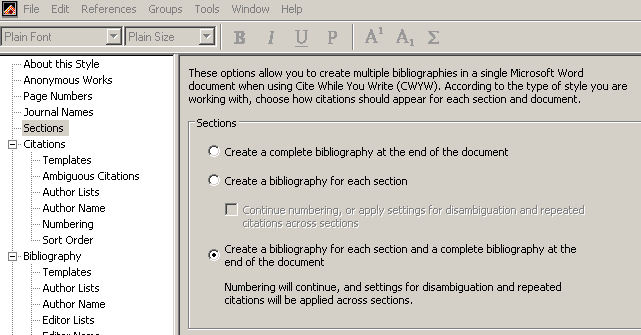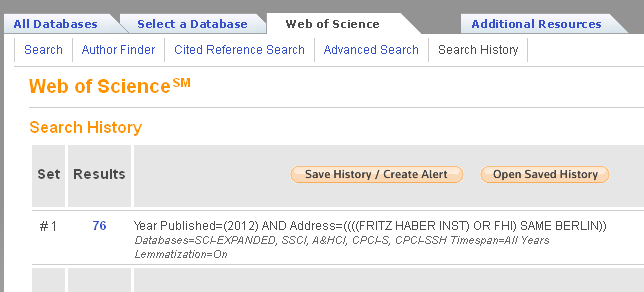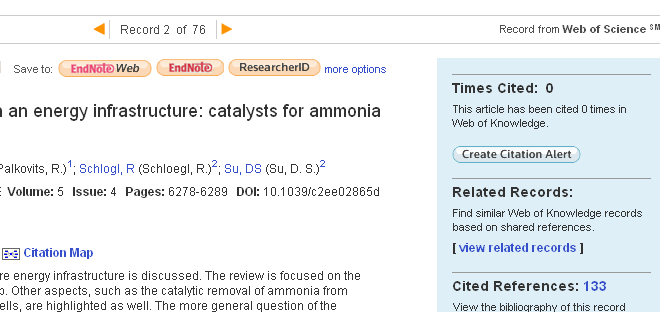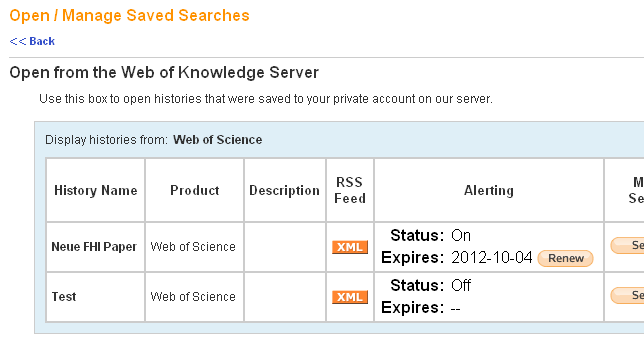Die Max-Planck-Gesellschaft bietet Zugriff auf zwei Rechtsdatenbanken:
Jurion Recht (früher LexisNexis-Recht)
http://www.recht.jurion.de
Jurion bietet Zugriff auf Fachzeitschriften, Kommentare, Handbücher, Urteile aus allen Instanzen (überwiegend im Volltext), Rechtsnormen zum EU-Recht, Bundesrecht und den Landesrechten sowie Formularbücher und Arbeitshilfen.
Suchtipps unter http://www.recht.jurion.de/hilfe/suchtipps-und-suchoptionen/
Juris
http://www.mpdl.mpg.de/mpdl/mpdl-xmpg/xdoc/juris-autologin.htm
Auch Juris bietet das komplette Spektrum an rechtlichen Informationen (Bundesrepublik Deutschland). Der Zugriff auf die Rechtsprechung, Gesetze und Verordnungen, Verwaltungsvorschriften, Zeitschriften, Kommentare, Arbeitshilfen sowie Pressemitteilungen ist möglich.
Kurzanleitung [pdf] unter http://www.juris.de/jportal/cms/hilfe/media/juris_de/pdf_juris/Kurzanleitung_01_11.pdf