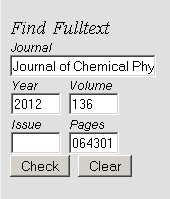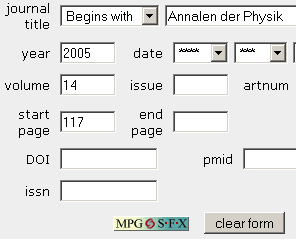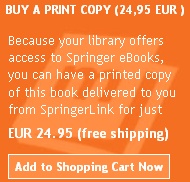Unique identifiers for scholarly authors can be useful, e.g. for linking to an individual’s research output.
But author identifiers are not widely used, perhaps because they are not so easy to implement. Here are three popular systems that are integrated in e-print archives / bibliographic databases:
- ArXiv Author ID
- Researcher ID (Web of Science)
- Scopus Author ID
The systems aim to identify all publications of an author indexed in the related database and some are linked with profile information about the authors. Therefor name variants or name changes of a particular person has to be included. Another problem to solve is to distinguish different people with the same name. Mostly this works not sufficient because intellectual reviewing and user feedback is needed. While Scopus AuthorID relies on external claims, ResearcherID allows only authors to register for an ID number and to create their own publication list.
Be careful by using the author identifiers for databases searches. Experience has shown that you usually will not get a complete and correct publication list.
Last but not least a hint to the Open Researcher and Contributor ID (ORCID) must not be missed here. ORCID is a non-profit organization which aims to establish a registry for author identificaton as the de facto standard. “The Open Researcher and Contributor ID would be an alphanumeric string that uniquely identifies an individual scientist in much the same way that a Digital Object Identifier uniquely identifies a paper, book or other scholarly publication.” (Nature, 462, 825 (17 December 2009) doi:10.1038/462825a [only for subscribers])
References:
Fenner, Martin (2011): Author Identifier Overview. In: LIBREAS.Library Ideas, Jg. 7, H. 1 (18). http://edoc.hu-berlin.de/docviews/abstract.php?lang=&id=37867
ArXiv Author ID. http://arxiv.org/help/author_identifiers
Researcher ID. http://www.researcherid.com
Scopus Author ID. http://help.scopus.com/robo/projects/schelp/h_autsrch_intro.htm
ORCID. http://orcid.org/
 .
.